PayWeb360 v.1.10 is now available in production. The purpose of this release is to introduce Settlements as a new feature.
Settlements
Settlements is a new feature that enables clients to present settlement offers, schedule settlement payments and present settlement agreements whether agreed to inside or outside of PayWeb360.
How it works
- When there are one or more settlement offers on an account, as indicated within client reference data, PayWeb360 presents a call-to-action.
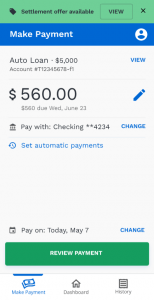
- When a customer clicks on the call-to-action PayWeb360 presents the settlement offer(s).
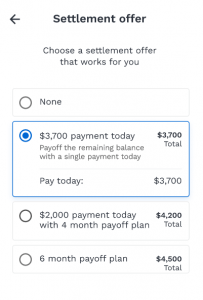
- When a customer clicks on a settlement offer PayWeb360 presents the detail and, in the case of a payoff plan, a calendar so that the customer can select what day of the month they would like to make their recurring payment.
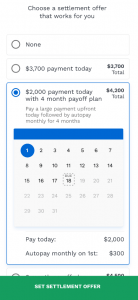
- When a customer sets a settlement offer they are taken back to the Make Payment screen so that they can select a payment method
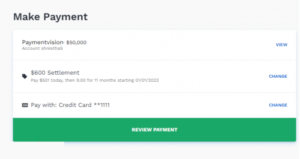
- When a customer clicks the Verify Payment button, PayWeb360 presents a payment verification screen
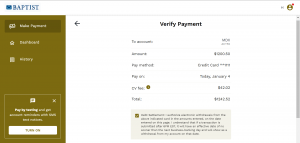
- When a customer checks the box to acknowledge that they have read and agree to the terms of the settlement and clicks Pay, PayWeb360 presents a payment confirmation screen
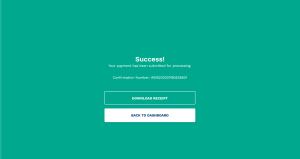
- When a customer logs into PayWeb360 and they have an active settlement, whether agreed to inside or outside of the system, as indicated within client reference data, their account is flagged
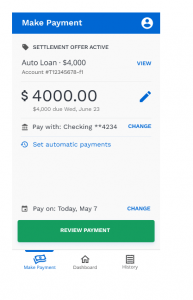
- When a customer views their account both the settlement and remaining balance are presented
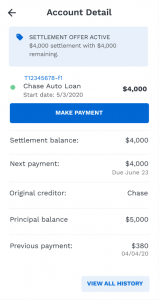
Dependencies
Settlements has the following dependencies:
| Offers | Settlement offer parameters must be included within the CIF or calculation must be provided so that PaymentVision can append it during implementation |
| Agreements | The original settlement amount and remaining balance must be included within the CIF |
| Payments |
|
Limitations
Settlements has the following limitations, as part of this release:
| Number of Offers | The maximum number of settlement offers that may be presented to a customer within a session is limited to 3 |
| Payoff Schedule | Payoff plan schedules are limited to monthly |
| Start Month | Payoff plans always start the following month, unless there is a down payment, in which case the first payment is due the day the plan is agreed to |
| Payment Date | When scheduling monthly payments, customers can only select a day of the month up to the day the settlement is due |
| Existing Payments | If a customer already has a recurring payment set-up within PaymentVision, PW360 will not present the customer with a settlement offer |
| Cash Payments | Cash cannot be used as a payment method on a settlement offer |
Known Issues
Settlements has the following known issues, as part of this release:
| Call-to-action |
|
| Offers |
|
| Agreements |
The color used to flag an account that has an existing settlement agreement is not consistent throughout the site.
|
| Payments | When a customer makes a lump sum settlement payment and navigates to Payment History, in session, the payment is not presented. When a customer logs out and logs back in, the payment is presented as expected. |










