PaymentVision 5.4.4 is now available in production. The purpose of this release is to introduce an enhancement to ACH Batch Scheduling.
ACH Batch Scheduling
ACH batch scheduling is an existing feature within the PaymentVision Portal that enables ACH batches to be created automatically based on a user-defined schedule.
What’s new?
Prior to this release, the ability to create an ACH batch based on a schedule was limited to the organization level, wherein all payments were lumped together into a single batch. Now, as part of this release, ACH batches can be created based on a schedule set at the sub-merchant level, wherein each schedule results in the creation of a separate batch.
Use Case
| Use Case | Description |
| Reconciliation | ACH Batch Scheduling at the sub-merchant level simplifies the reconciliation process by enabling a batch total to be matched with a deposit total in cases where sub-merchants are associated with different deposit accounts. |
Implementation
Create ACH Batch Schedule
- Click Merchant Portal service within services menu
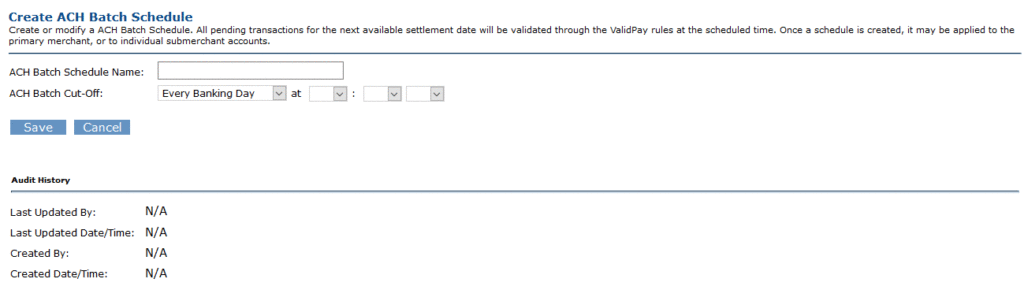
- Click ACH Batch Schedules task within Merchant Set-up module
- Click Add New
- Configure schedule
- Click Save
Associate ACH Batch Schedule with Merchant Account
- Click Merchant Portal service within services menu

- Click Merchant Accounts task within Merchant Set-up module
- Select a Merchant Account
- Select an ACH Batch Schedule within the ACH Settlement panel
Configuration
ACH Batch Schedules
ACH batch schedules can be configured with the following frequencies:
- Everyday Banking Day
- Everyday
- Monday – Friday
Sub-Merchant Accounts
Sub merchant accounts can be configured to use the ACH Batch Schedule associated with the primary merchant account or they can be configured to use their own.
Batch Naming Convention
| Name Type | Convention | Example |
| ValidationBatchName | “Auto-Batch” {PrimaryMerchantCode}-{NextDailySequenceNumber} {DateTime} | Auto-Batch TT123-1 12/13/2017 |
| UserDefinedBatchName | “Auto-Batch” {ScheduleName}-{NextDailySequenceNumber} {DateTime} | Auto-Batch ABC Bank Account Schedule-1 12/13/2017 |










